I have just cashed out for the first time on the app Phewtick. Minimum cash out requires 24,000 points.
View my previous post on Phewtick.
I have 26,492 points. Even though converting with the exchange rate, I should get SGD 41.06, but I won't get the full amount as there will be a transaction fee. Click on the cash out button to continue.
Select the Amount from the list of three values, and enter your valid PayPal email address. Click on the "Confirm the application" button to continue
You will be shown the number of points and the actual amount that you will be cashing out. Check whether your email address is correct. Click on the "Complete the application".
And ta-dah... The cash out process is completed. You will be shown this confirmation message. So now I have to wait for 10 days for my money to be checked into my PayPal account. *Happy*
Update: 28th December 2012
Just receive my payout on 27th December 2012. Received an email for the transaction. Checked my PayPal account, the payout is IN!! Yay~ But it's given in Japanese Yen, and base on the current currency exchange rate, I only got SGD 28.31, SGD3.30 lesser than estimated. Sad......
Update: 03rd January 2013
One day after I received my cashout, on the 28 December, Phewtick changed their exchange rate. Need more points to reach minimum cash out now....
Subscribe to:
Post Comments (Atom)




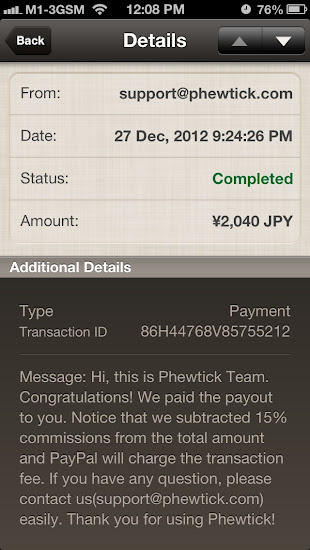






No comments:
Post a Comment